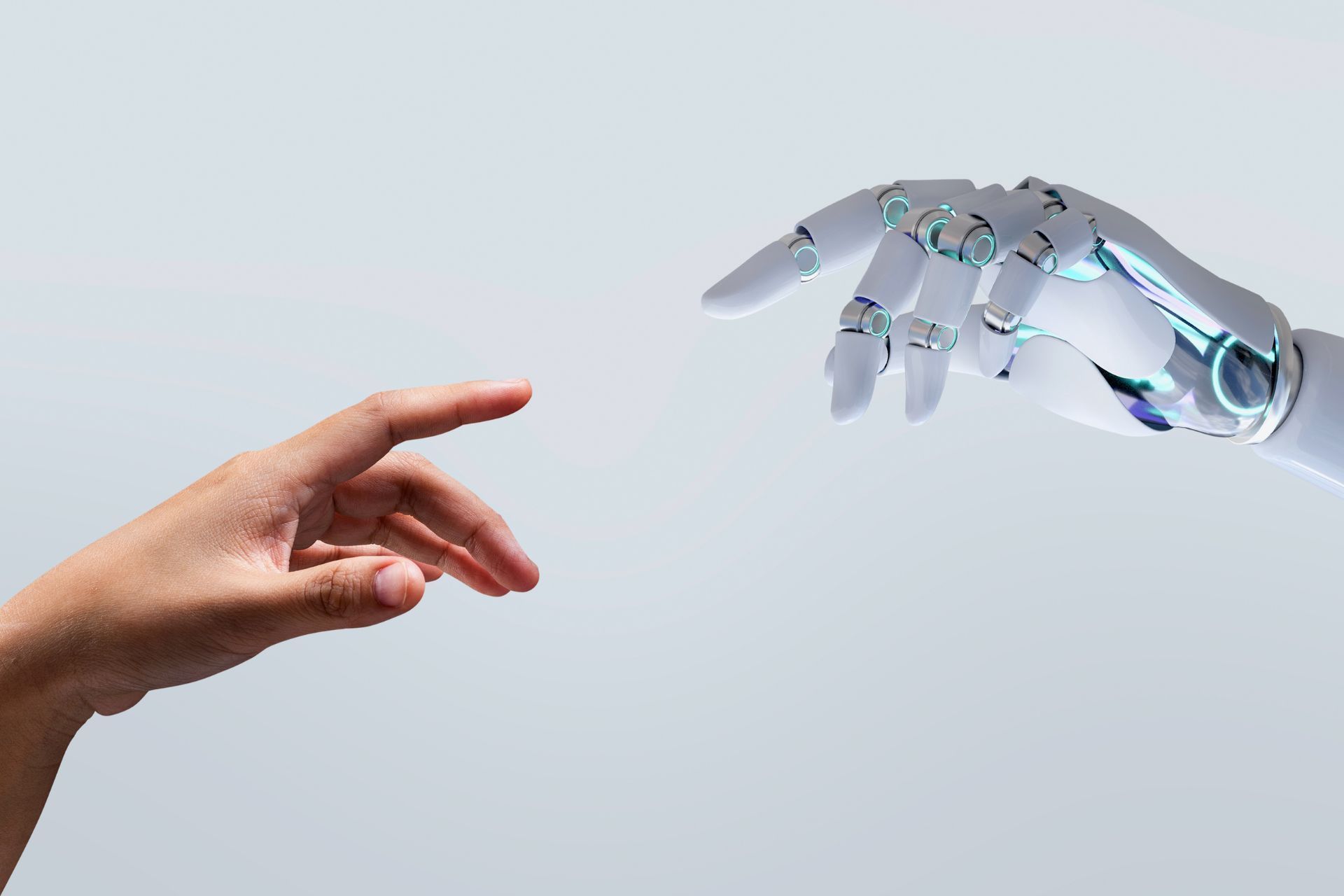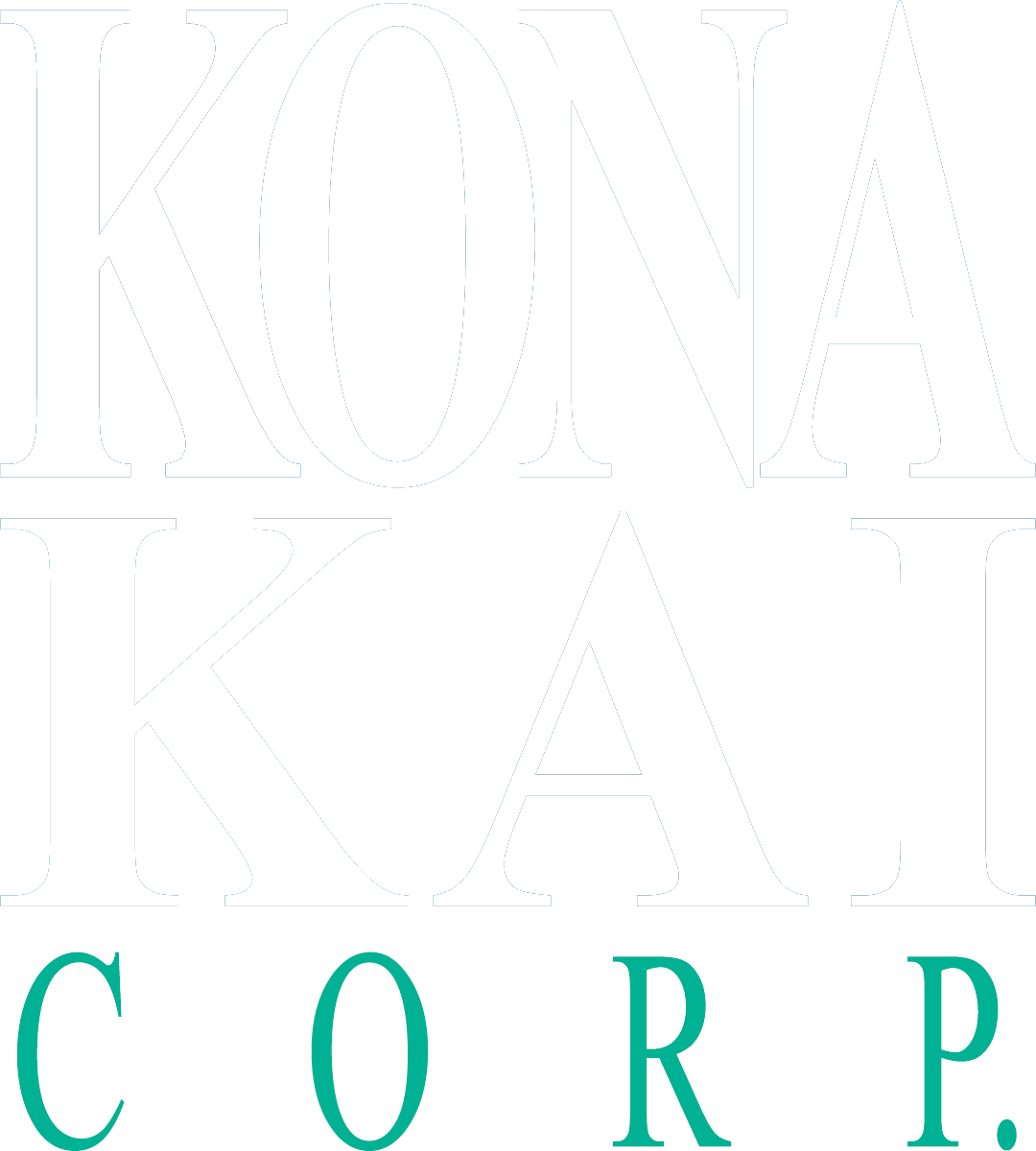CRM Automation Workflows That Save IT Teams Hours Every Week
IT teams are under constant pressure to maintain systems, resolve issues, and drive innovation. One of the most effective ways to alleviate this workload is by leveraging automation within your Customer Relationship Management (CRM) platform. By automating repetitive tasks, IT teams can focus on strategic initiatives while ensuring business processes run smoothly.
CRM Automation Workflows Every IT Team Should Leverage
Here’s a look at CRM automation workflows that can save your IT team hours every week. We’ll reference functionality in Salesforce, but these workflows are commonly available across CRM platforms.
1. Automated Data Clean-Up and Maintenance
Duplicate records, incomplete entries, and outdated data are common headaches for IT teams. Automating data hygiene tasks ensures your CRM remains a reliable source of truth without manual intervention.
Example Workflow:
- Trigger: New record creation or weekly scheduled scan.
- Action: Identify and merge duplicate records, validate email addresses, and archive outdated data.
- Tool: Use built-in CRM features like Salesforce Duplicate Management or third-party tools like DemandTools.
2. User Provisioning and Deprovisioning
Managing user access to the CRM can be a time-consuming process, especially for large organizations with frequent onboarding and offboarding. Automating this workflow ensures security and compliance while reducing IT effort.
Example Workflow:
- Trigger: HR system updates (e.g., new hire or termination).
- Action: Automatically create, update, or deactivate user accounts with appropriate permissions.
- Tool: Integration between your CRM and identity management tools like Okta or Azure.
3. Automated Ticket Routing for IT Support
Streamlining internal support requests through automated ticket routing ensures that issues are assigned to the right team members without manual triage.
Example Workflow:
- Trigger: New IT support request submitted via the CRM.
- Action: Route the ticket based on predefined criteria such as issue type, urgency, or department.
- Tool: Use tools like Salesforce Service Cloud with automated assignment rules.
4. Real-Time Alerts for System Monitoring
Instead of manually monitoring CRM performance and integrations, set up real-time alerts for potential issues. Automation ensures proactive response without constant oversight.
Example Workflow:
- Trigger: Integration error or system performance threshold breach.
- Action: Notify the IT team via email or Slack, and log the incident in a tracking tool.
- Tool: Salesforce MuleSoft or third-party integration monitoring tools like Zapier or Tray.io.
5. Automated Report Generation and Distribution
Manually compiling reports is a drain on resources. Automating the generation and distribution of critical reports ensures stakeholders always have up-to-date information.
Example Workflow:
- Trigger: Scheduled time (e.g., every Monday morning).
- Action: Generate reports on CRM usage, system health, or sales performance and distribute them to relevant teams.
- Tool: Built-in reporting features in CRMs like Salesforce or Power BI integrations.
6. Routine Backup and Recovery
IT teams often need to manage backups to ensure data safety. Automating this process guarantees data security without manual oversight.
Example Workflow:
- Trigger: Daily or weekly scheduled backup process.
- Action: Export CRM data to secure storage or integrate with backup solutions.
- Tool: Tools like Salesforce Backup or other native CRM backup functionalities.
7. Workflow Approvals for System Changes
System updates or changes often require multiple levels of approval. Automating this process reduces delays and ensures compliance with organizational policies.
Example Workflow:
- Trigger: New system change request submitted.
- Action: Automatically route the request for approvals, notify stakeholders, and log updates.
- Tool: Salesforce Approval Process or other workflow automation tools.
8. Integration Health Checks
Integrations between your CRM and other systems can sometimes fail silently, leading to data discrepancies. Automating health checks for integrations ensures data flows are uninterrupted.
Example Workflow:
- Trigger: Scheduled daily health check.
- Action: Verify data sync status, log errors, and notify IT if issues are detected.
- Tool: Middleware solutions like MuleSoft or native integration monitoring tools.
9. Email and Communication Automations
Managing system-wide communications manually can be tedious. Automating notifications and updates simplifies this process.
Example Workflow:
- Trigger: Updates to CRM functionality or system outages.
- Action: Automatically notify users of changes via email or messaging platforms like Slack.
- Tool: CRM email automation features or tools like Mailchimp.
10. Predictive Maintenance for CRM Systems
Using CRM analytics and AI, IT teams can predict potential system failures and address them before they occur.
Example Workflow:
- Trigger: AI-driven anomaly detection in system performance metrics.
- Action: Generate alerts, create a task for IT, and initiate preventive measures.
- Tool: Salesforce Einstein or other CRM analytics tools.
The Bottom Line
Automating CRM workflows is a transformative strategy for IT teams, offering significant time savings by eliminating repetitive manual tasks like data entry, system updates, and notifications. These automated processes streamline operations, reduce the risk of human error, and enhance system reliability, enabling IT teams to focus on strategic priorities rather than routine maintenance. By integrating automation solutions, businesses can boost collaboration, ensure seamless cross-departmental processes, and free up IT resources to drive innovation. This shift not only increases the value IT teams deliver but also supports long-term organizational growth by allowing them to focus on scalable, high-impact projects.
Ready to streamline your CRM processes?
By working with partners like us, organizations see a 31% faster adoption rate of emerging technologies (2023 Salesforce Partner Value / AppExchange Customer Success Survey). Our tech-agnostic approach ensures we customize each solution to your unique needs, maximizing results and creating lasting transformation.
Contact Kona Kai Corp to explore how automation can transform your IT and business operations.
INSIGHTS