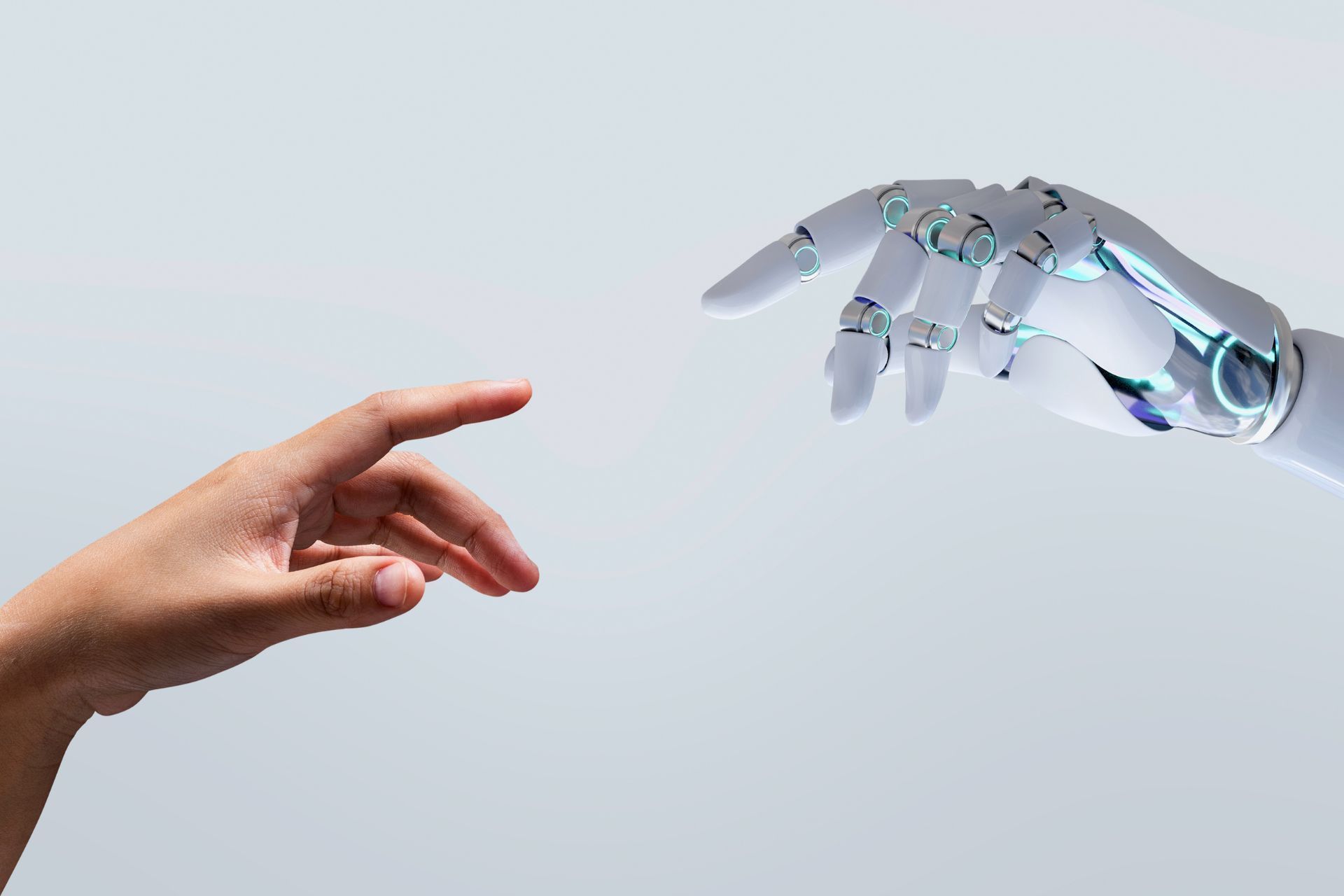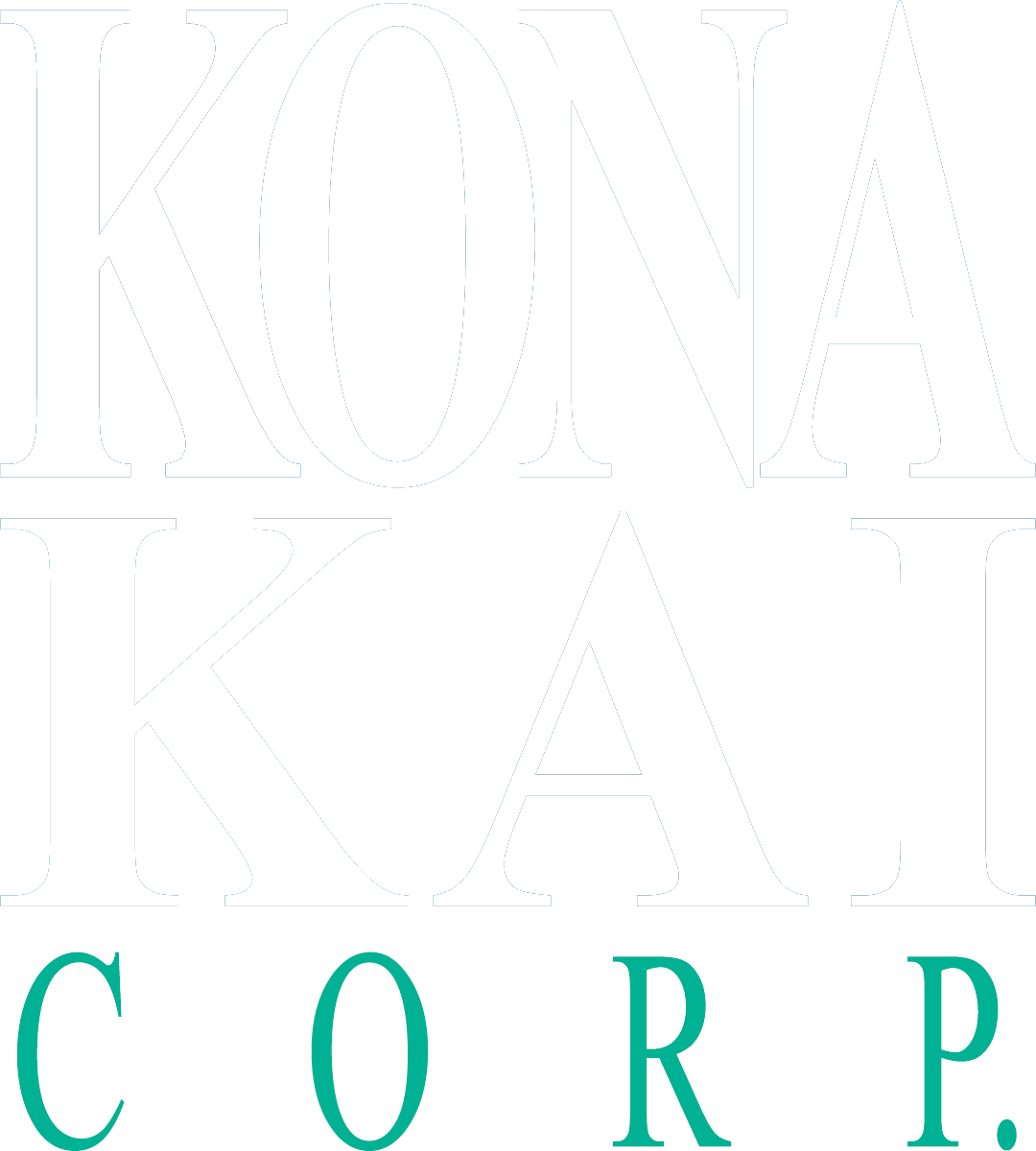10 Must-Know Salesforce Features Every Savvy Admin Should Use
Salesforce is a leading CRM platform that offers advanced tools to improve processes, enhance user experiences, and drive organizational efficiency. But even the most experienced admins might overlook some powerful Salesforce features that can elevate their CRM strategy.
If you're ready to unlock Salesforce’s full potential, here are 10 essential Salesforce features every savvy admin should use to optimize your CRM.
Go beneath the Surface and Explore These Key Salesforce Features
1. Custom Permissions
Custom permissions allow you to grant users access to specific features without altering their roles or profiles. For instance, you can let certain users perform mass data updates or access new custom objects while maintaining secure controls.
- How to Use It: Go to Setup > Custom Permissions, then assign these permissions to users via permission sets.
2. Dynamic Forms
Dynamic Forms let you create highly customizable page layouts by dynamically showing or hiding fields based on user-defined criteria. This streamlines the user experience by displaying only relevant information.
- Where to Start: In Lightning Experience, navigate to Lightning App Builder > Edit Page Layout to set up Dynamic Forms for supported objects.
3. Einstein Search
Einstein Search offers AI-powered, personalized results, transforming the way users search in Salesforce. It learns from user behavior, delivers instant insights, and even allows action directly from the search bar.
- Enable It: Go to Setup > Einstein Search > Enable Features to activate and configure this feature.
4. Flow Orchestration: A Process Builder Alternative
Flow Orchestration is a next-level automation tool that surpasses Process Builder. It enables admins to create multi-step workflows with branching logic and approvals, ideal for automating complex processes across departments.
- Why It Matters: Flow Orchestration simplifies collaboration and improves efficiency for intricate workflows.
5. Recycle Bin for Data Recovery
The Recycle Bin is an underrated feature that can save the day when data is accidentally deleted. Admins can recover deleted records across users within 15 days.
- Tip: Act quickly to retrieve data before the Recycle Bin purges it.
6. Lightning Message Channels
Lightning Message Channels (LMC) facilitate communication between components, even across different Lightning pages or apps.
- Use Case: Share data updates between components without needing Apex code.
7. AppExchange for Admin Productivity
AppExchange isn’t just for end-user apps. It’s a goldmine for Salesforce admins, offering a variety of tools, from field usage analysis to permission management.
- Recommendation: Check out the Admin Essentials section on AppExchange to find apps that simplify admin tasks.
8. Sandbox Cloning
Skip the hassle of building testing environments from scratch. Sandbox Cloning lets you replicate an existing sandbox, including metadata and data, for streamlined setup.
- Where to Start: Navigate to Setup > Sandboxes > Clone to get started.
9. Inline Editing in List Views
Inline editing allows admins to update records directly within list views, saving time by avoiding individual record navigation.
- Enable It: Ensure your list views are set to Enhanced List Views, which supports inline editing.
10. Login Access Policies
Admins can log in as a user temporarily to troubleshoot issues without needing their password, maintaining security while resolving problems efficiently.
- How to Enable: Go to Setup > Login Access Policies to activate this feature.
Why Every Admin Should Explore These Salesforce Features
Salesforce is more than just a CRM—it’s a dynamic platform designed to evolve alongside your business. With every release, Salesforce introduces innovative tools and features that improve workflows, drive user adoption, and empower organizations to reach their goals faster. However, many admins are unaware of the full potential hidden within the platform. By taking the time to explore and implement these powerful, yet often underutilized features, you can optimize your organization’s CRM strategy to unlock new levels of efficiency, productivity, and ROI.
Implementing these features isn’t just about keeping up—it’s about staying ahead. Whether you’re looking to streamline repetitive tasks, enhance collaboration across teams, or provide users with a seamless experience, these Salesforce tools can make a measurable impact on your business outcomes.
Struggling with Implementation?
At Kona Kai Corp, we don't just implement Salesforce solutions – we craft tailored strategies that align with your business goals. Whether you're looking to streamline processes, enhance user adoption, or unlock Salesforce’s full potential, we’re here to guide you every step of the way and help businesses like yours maximize their investment.
Contact us today to start transforming your CRM!
INSIGHTS